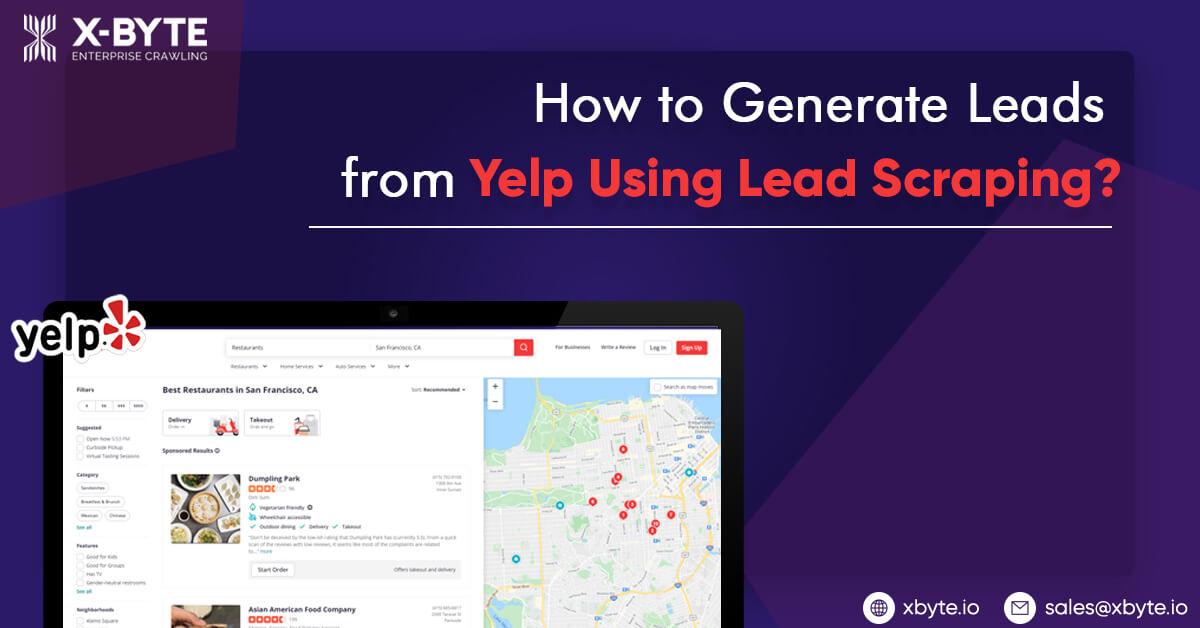
Yelp is amongst the biggest business directory sites online.
Having over 90 million monthly visitors visiting their website as well as mobile app, businesses and users themselves are providing valued information to this platform daily.
However, how do you quickly and accurately collect this data in the useful format? Nevertheless, Yelp does not provide an easy “export” feature for collecting all the business data you may need.
So, web scraping is your solution for that.
Web Scraping and X-Byte Enterprise Crawling
Web scraping helps you easily choose any webpage content and scrape that into an API or a spreadsheet. That’s how you can produce a huge list of high-quality leads within minutes.
To rapidly scrape Yelp data, we will utilize X-Byte’s powerful data scraper with the suite of extremely useful features.
Scrape Yelp Data
Now, let’s start Yelp data scraping. For example, let’s pretend that we are the distributors of throwaway coffee cups in Toronto. Thus, we want to get a list of coffee shops in Toronto having their phone numbers, address, as well as other information.
Let’s Get Started
- First, we discover Yelp’s URL result pages for a keyword named “coffee shop”.
- After that, ensure to download, install as well as open X-Byte to setup the scraping project.
- In X-Byte Crawler, click on the New Project as well as enter a URL we’ve chosen. The webpage now would be rendered within the app.

Scrape Business Contact Data
- After page rendering, you will be able to perform initial selection. Then click on your initial business name to choose. This will become green to specify its selection.
- All other business names would turn yellow. Then click on next business name and select all. They will become green now.
- Now on left sidebar, just rename selection into business.
- After that, click on PLUS (+) sign besides the business selection as well as select Relative Select command. After that, click on initial business name as well as on phone numbers next to that (One arrow would appear linking the two).
- You need to repeat step number 4 to scrape business address as well as neighborhood.
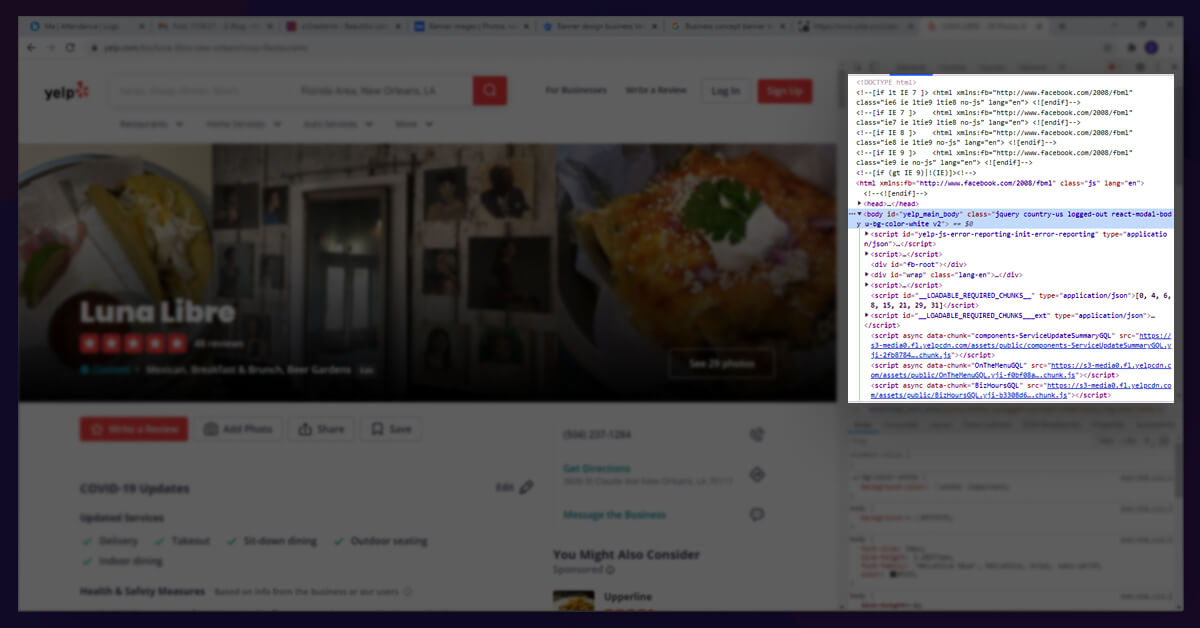
Scrape Reviews and Ratings
Scraping review numbers as well as rating scores from Yelp would need some advanced X-Byte crawler knowledge. Yelp’s website is coded within the way, which could make an easier web data scraper not working.
Luckily, X-Byte Crawler can easily deal with this as well as we would make that a snap through walking you throughout the procedure.
- Firstly, we will again select Relative Select option. Then click on business name and then over star ratings itself. (You may notice that star ratings won’t get highlighted while hovering over but it’s ok. You may still click on the element as well as scrape data.)
- You can rename the selection for ratings.
- You would notice that X-Byte Crawler does not scrape any data. Therefore, we would go into scraping command settings given on left sidebar.
- Now, we would use the scrape command as well as select “aria-label Attribute”. Now, it will update the project with correct data.
- To end, utilize Relative Select option last time to extract total reviews for every business.
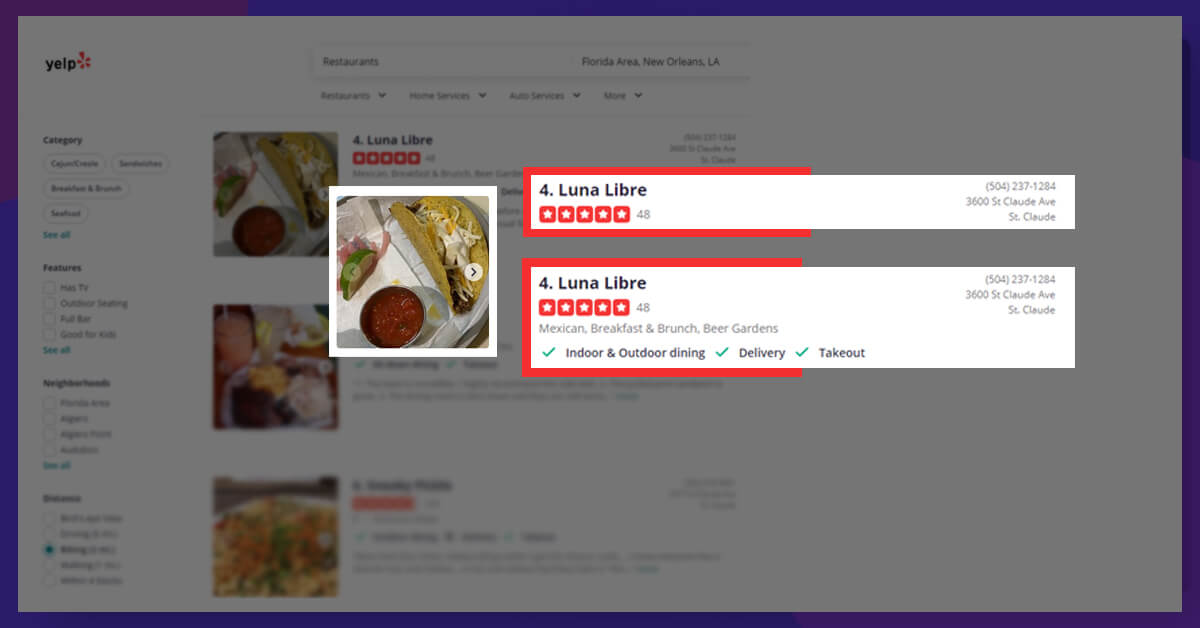
Professional Tip: Reviews are very important! Any business having many reviews as well as higher ratings is expected to stay within business for longer time as well as become a long-term customer.
Deal with Pagination
X-Byte Crawler is ready to extract the whole first page results for the keyword. After that, we will teach it to extract next couple of pages to get results.
- At left sidebar, just click on PLUS (+) sign on page selection. After that, utilize the Select Command.
- Using the chosen Select Command, just click on “Next” link at bottom of Yelp page.
- X-Byte Scraper will scraper the links text as well as URL. We would use an icon next to the selection as well as remove the 2 items. You can easily rename selection to the next option.
- Utilize a PLUS (+) sign subsequent to next selection as well as select Click Command.
- One pop-up will come asking if it is the “Next” button. Then click “Yes” as well as enter number of times that you’d love to click on the button. Here, we’ll perform 5 to extract first 6 pages results.
Professional Tip: Reviews are very important! Any business having many reviews as well as higher ratings is expected to stay within business for longer time as well as become a long-term customer.
Run Your Scraper
Now as you’re done with setting up a scraping project, the time has come to run that!
Use Get Data tab given on left sidebar as well as click on the Run tab to start scraping. Reliant on how many pages you’ve selected, the timing for that to get completed will differ. In this case, 6 pages got scraped in around 1 minute.
Professional Tip: For long and time-consuming jobs, you can always perform a Test Run. You may not require to wait for the file to appear as well as not get formatted in a way you wish it.
When the scraping is completed, you would be able to download that in a JSON file or an excel sheet.
Web Scraping and Lead Generation on Yelp
Web scraping and lead generation unlocks the new world of possibilities for any business. Time has gone put data together or amount of money spent on the lists from different lead generation companies.
Your high-quality lead lists are just one click away.
Or might be you’ll utilize that data for the APIs as well as create an awesome project using it.
In case, you want to create something awesome using X-Byte Scraper then contact us!
