
The ecommerce business world is becoming very competitive nowadays. Businesses face numerous challenges to stay in the competition and put their foot ahead of competitors in the niche. In this situation, what can be the way to beat the industry rivals? The best and most effective solution to this challenge is to scrape and analyze the important ecommerce data available to the public.
As per the saying, “Data is the new oil,” scraping ecommerce data has become essential to get ample e-commerce business advantages and gain the upper hand in the online shopping competition. Extracting and analyzing the ecommerce data can provide multiple key insights that can not only increase your ecommerce traffic but also help to enhance the business revenue.
Now, as we are very well aware that, to stay ahead in the online shopping competition, data gathering is the most important thing to do, but the real catch is, what ecommerce data needs to be extracted? There is a lot of information on the online shopping portal, but you must distinguish and scrape only those essential details for the business. If you are a newbie to the data scraping, this can be challenging. To clear the dust from the air here, we have accumulated a list of the vital ecommerce data source that needs to be extracted to take your ecommerce business to a new height with a minimal level of effort.
Essential eCommerce Data Sources Online Store Owners Need to Scrape
Keywords and Ranking Positions
With the help of advanced search functionality on the e-commerce platform, you should scrape two vital data elements known as relevant keywords for products and ranking. These data help you to identify the user’s search intent and position of the particular product in the search results.
Product meta tags and descriptions let you identify the highly important keywords on which the product is ranking and which keywords can provide maximum traffic. Utilizing keywords and ranking position data in an effective manner will increase product sales and provide better revenue generation.
Product IDs
The product ID is the unique code that is applied to each product registered on the e-commerce platform. This data source is most undervalued but it can be proven a very important data asset if utilized operatively.
Scraping product ID data will help analysts track the complete product profile, detect the change in the profile, track the product ranking and high-performing keywords, and know the consumer demand pattern. product ID data extraction will help businesses to build effective marketing strategies and achieve maximised number CTR on the product.
Pricing
Price scraping is also very important for e-commerce businesses. It allows to adoption of the dynamic pricing model which helps to set and deliver flexible product prices as per the market trends and other business requirements.
Scraping prices from ecommerce platforms at regular intervals will help to build a price dataset that is useful for competitive pricing analysis and intelligence. With the scraped price data businesses can track market fluctuations, know changes in supply and demand, and perform competitor price monitoring, tracking, and sku based pricing analysis.
Reviews and Ratings
Reviews and ratings are the perfect gauges to know how the product is performing. Positive reviews and higher ratings will help the product rank in a higher position in search results and establish a positive impression for prospects.
Scraping product reviews will enable you to know how satisfied customer are with your product, and what is their requirement and expectations. Scraping competitor’s reviews will provide you with several insights that can be very useful to perform customer sentiment analysis and advance your products in compare to challengers.
Categories and Best Sellers
Scraping the categories and best sellers’ data will assist in identifying top-performing products in a particular category, by reviewing the competitor’s data it makes it easy to identify what are the key factors that make the product a best seller in a niche category.
Suppliers and Manufacturers
Finding reliable suppliers and manufacturers is challenging work for any online business. However, it is difficult to extract both data as the majority of the ecommerce listings only mention names. There are ecommerce web scrapers who collects the data from various platform related to suppliers and manufacturers as per the business needs.
Business gets ample benefits by having this data as it will become easy to find trustworthy and qualitative source of suppliers and manufactures. Scraping ecommerce suppliers’ and manufacturers’ data can open the door to new opportunities and business. Here it is advisable that to extract the data from multiple resources businesses should connect with expert ecommerce web scraping service provider companies.
Future Best Sellers
Scraping eCommerce data for future best-seller products will prepare you for prospects. Many e-commerce giants adopt and apply the mechanism to make their products a future product. This method includes work on reviews and ratings and interlinking the products with matching products. Product scraper will extract and deliver key data elements of future products which include pricing, discounts, seller, delivery options, tags, meta description, and more.
eCommerce Databases like Google Shopping, Amazon, and eBay:

These sites are ideal for ecommerce scraping because they allow third-party sellers to list products for sale. You’ll want to use a database that gathers listings based on product keywords. Google Shopping and Amazon both use this method, so we’ll focus on eBay.
When it comes to harvesting data from large eCommerce sites, there are a few different strategies you can use.
1. Ask the site owner for specific data on a particular item:
Use Google’s Keyword Planner to find products that you search on often, then see if the site has pages with similar keywords. It is easiest if you’re a seller on eBay and you have it set up to collect your auction data automatically. Still, you can also check out other listing services like Shopify or Storenvy, which have scrapers that allow sellers to enter their data manually.
2. Find popular products and scrape them:
Look at their sales history and click through the relevant pages. Use the “the_title” parameter of the PHP scraper extension to grab titles. If the site owner uses a relational database, you can scrape the products using regular expressions and use the “the_title” parameter or manually search for pages by title. You’ll want to ecommerce price scraping if you’re working with extensive data collection and need to scale for efficiency.
3. Use a URL parser:
Some sites have structured URLs that make it easy to find specific information. For example, eBay has a consistent layout in its URLs. You can isolate the main categories by using the PHP “pos” parameter. For example, to scrape the first product that appears in a search, you’d use “pos=0&_page=1&_per_page=10”. To get products from a specific category, use “category=/electronics/laptops.”
4. Use the manual search:
If there is information that is only available through manual searches, you can manually search for it using Python’s urllib library or Selenium WebDriver.
5. Use a scraper site that searches for you:
Search is the best way to find data, but it can also be time-consuming. Scraper sites offer a solution by automatically searching for you. Sites like RobustScraper let you copy and paste a link, then let you search their database for specific keywords. They’ll even scrape images and generate CSV files so you can analyze things in your spreadsheet programs like Microsoft Excel.
Social Media Channels (Twitter and Reddit):
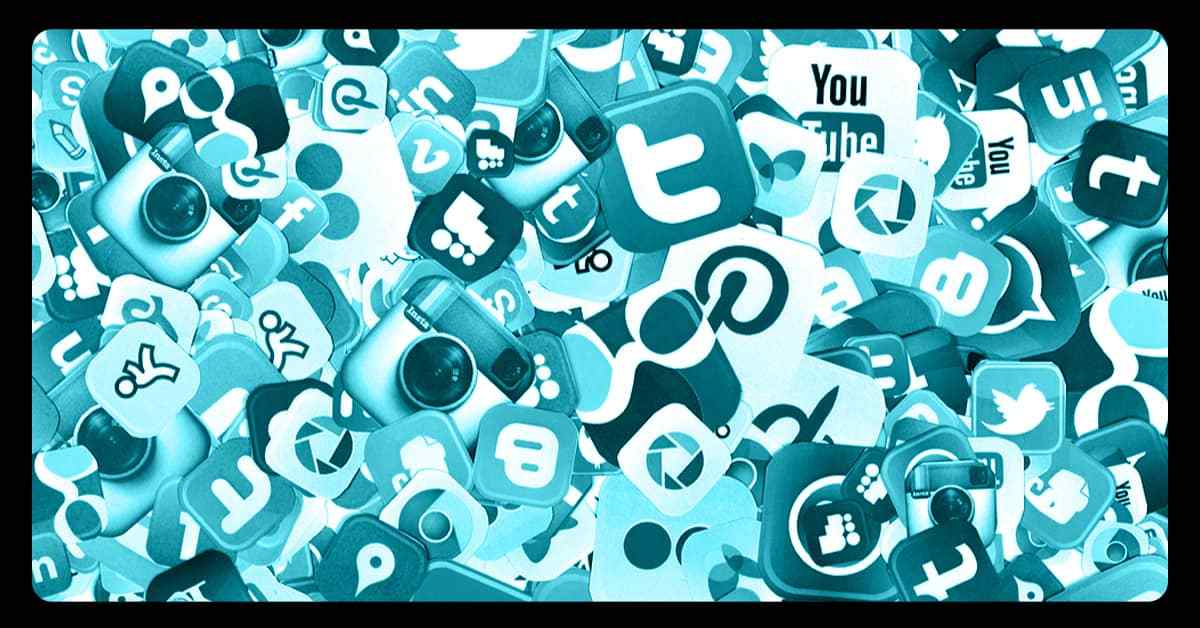
Social media channels often make it easy for you to scrape information. It can be handy if you’re trying to find out about a competitor’s business.
Scraping LinkedIn:
LinkedIn allows page administrators to view their page traffic and monitor their demographics and audience. However, it doesn’t let administrators see how users interact with the page. That means there is the only way for admins to gather information about likes, shares, or comments made on the LinkedIn platform is if they have a tool that can effectively scrape these metrics.
Social scraper sites allow you to search for competitors’ pages and click through their content without leaving your dashboard. They also offer tools to search for specific pages rather than posts.
Twitter:
Twitter allows site admins to view their traffic numbers and demographic data. However, when it comes to user-generated content, such as tweets or retweeted links, information is not available. That means you can only gather information about retweets if you use an automated tool.
A social media scraper scrapes all the data published on a target website, capturing everything visible to anyone who searches for your competitor while still letting you look at the content by page or post.
Forums & community websites (Quora and Reddit):
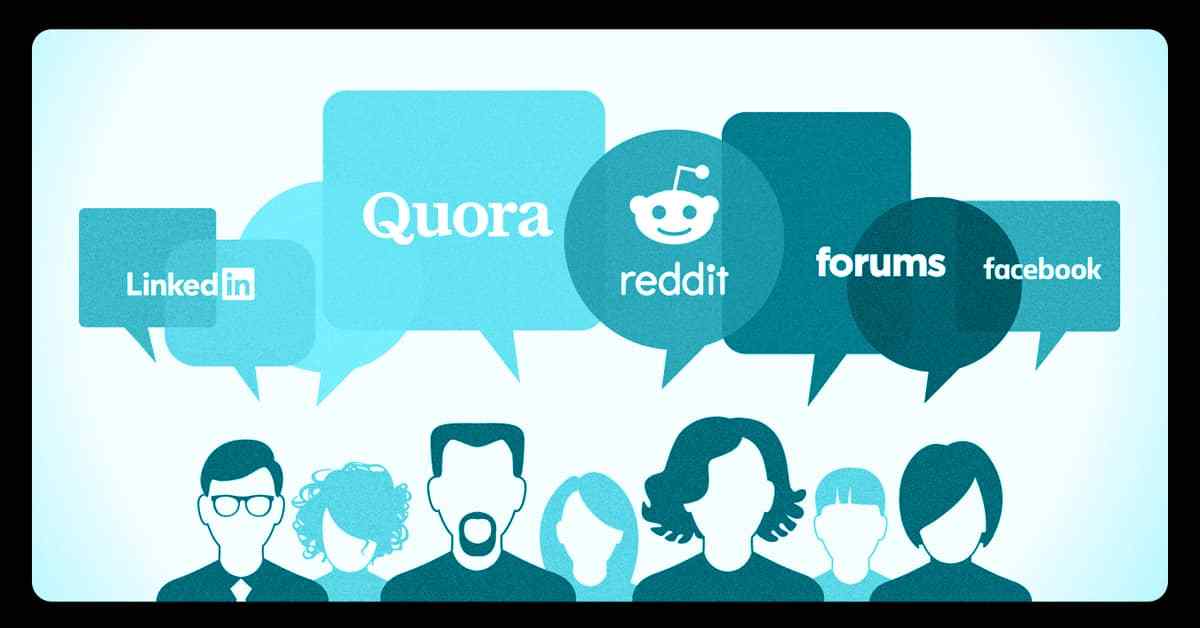
These platforms are only sometimes the right choice for data storage. That’s because forums and communities usually have contradictory rules. Even if you scrape a single thread, you may get banned from the community because of an error. It’s best to find a site that has an API specifically designed to pull data. That way, you don’t have to worry about scraping everything and getting banned in one swift move.
For example, Quora allows users to specify their user agent or set it to “any.” However, Reddit does not have this feature; it requires you to get Reddit gold for the bot to work properly. For Reddit, you’ll need a scraper site that uses API keys instead of scraping every page manually.
Product review websites such as Yelp and Slickdeals

These platforms aren’t designed to allow you to get data directly. Instead, they rely on user reviews to provide the information that users want. That means it’s best to find a site that has an API for scraping their data.
For example, Slickdeals has no public API and does not specify its user agent on the site itself, so you’ll need a scraper that uses your personal information for it to work correctly.
Yelp allows you to send an email directly from the site and include your email address and password. You can also ask them in a comment via email so they can manually pull up the data for you.
Conclusion
Remember that most eCommerce sites have strict rules about scraping their data and can shut down your access if they catch you infringing on their terms of service. Contact the site owner and ask for permission to harvest information from that domain first.
However, there’s a catch. The sheer volume of user data on the web can be overwhelming for any human to process specially with manual method. Here is where data scraping service provider comes to the rescue. A suitable data scraping company can quickly help to extract the required data to gain all the business insights you need.
