
IKEA is amongst the most desirable brands for garden and home products. Therefore, it’s not shocking that there are many questions about how to extract IKEA data including products, reviews, images, etc.
In this blog, we’ll concentrate on one particular task – scraping IKEA products with e-commerce objectives. For drop shipping or reselling from IKEA, you’ll require a listing of images and products. Also, you may need to directly upload them to the shopping cart, therefore you’ll require a well-formatted file for doing the successful import. It’s time to understand how to do this.
Step 1 – Extracting IKEA Products
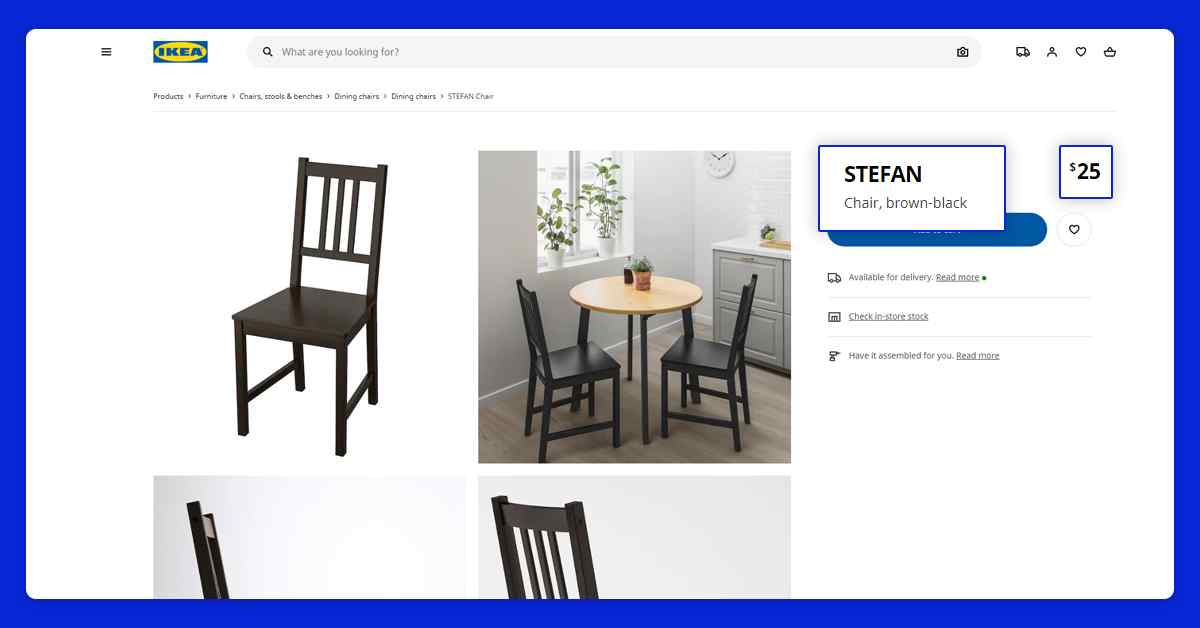
For web data scraping, we’ll use X-Byte’s scraper, a service, which extracts data on-demand. Let’s see how:
- Scrape products, reviews, images, and questions & answers from IKEA.com as well as save them in the CSV file.
- Extract IKEA product variations.
- Scrape data from the category, brands, URLs, etc.
- Format the file for importing in the shopping cart like Shopify, PrestaShop, WooCommerce, and Magento.
- Extract data regularly to monitor and other objectives.
- Find out which data you wish to extract IKEA for.
Start by choosing products and categories you need to scrape. Do research on the IKEA website as well as copy its link in the order form.
After that, think about the different fields you wish to extract. If you want all accessible fields – identify them in the order form.
In case, you want some particular data, listing the fields splitting them by the comma, for example, Item URLs, Title, Article Number, Pricing, Category, Sizes Accessible, Product Image, Product descriptions, product dimensions, product details, and reviews.
Make sure to identify locations, language, measurement units, a currency like in the example: weight (kg), price (GBP), width (cm), height (cm), and depth (cm).
Submit a request through online forms and get the sample extracted file.
Go to the X-Byte website as well as fill out a free scraping form:
Fill the IKEA extracting order form
Identify the fields for scraping
We’ll practice your request as well as send you sample files in 24 hours for your email. You can do comments so that you can get an accurate file.
Order Services
With the test file, you’ll get a quote for completing scraping. The pricing of data scraping relies on the number of rows with the result files.
Note: Different product variations are positioned in distinct rows and so counted as different products.
Therefore, while you have files with the IKEA products, then you could import that in your store.
Step 2 – Import Extracted Products to Store (for instance, WooCommerce)
Importing tools of various shopping carts had particular requirements for different file formats. Therefore, if you are planning to import IKEA products, then you will have files custom-made for your platforms (PrestaShop, Magento, WooCommerce, and Shopify).
Importing tools of various shopping carts had particular requirements for different file formats. Therefore, if you are planning to import IKEA products, then you will have files custom-made for your platforms (PrestaShop, Magento, WooCommerce, and Shopify).
Let’s take one example about the WooCommerce importing file with the IKEA products. This type of file could be openly uploaded with a WooCommerce importer:
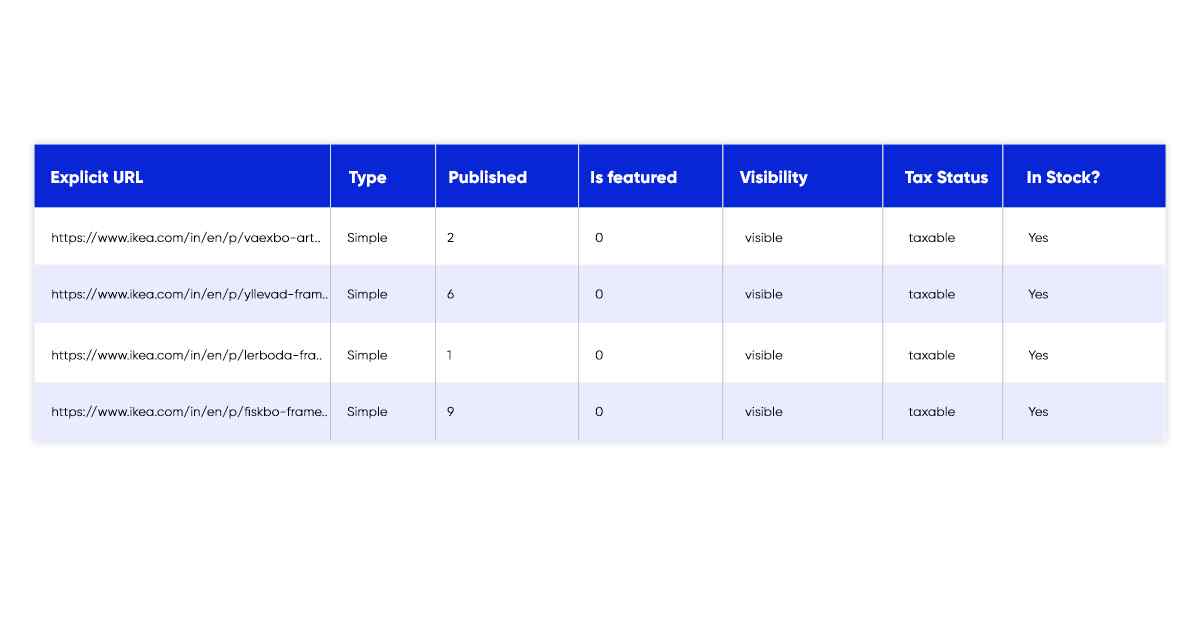
Step 3 – Scrape IKEA on Schedule for Tracking the Changes
After adding the products, you need to monitor the stock levels, pricing, IKEA’s bestselling products, IKEA’s product questions & answers, and more. For these tasks, X-Byte Enterprise Crawling provides subscription services. After getting agreed on the job and schedule, you’ll get the updated files to your FTP or email.
Hire X-Byte Enterprise Crawling to scrape data from IKEA.com easily!
